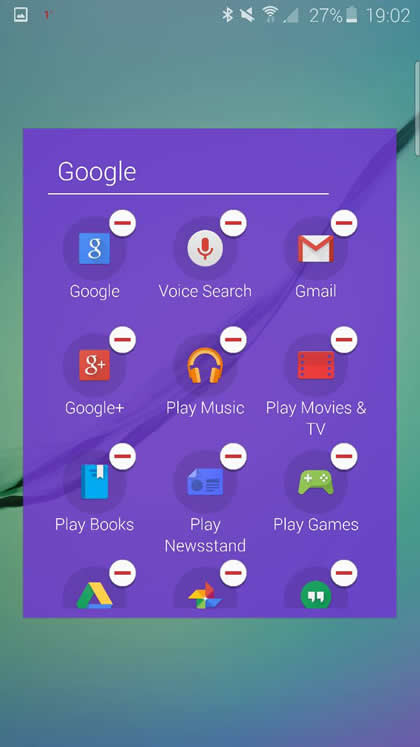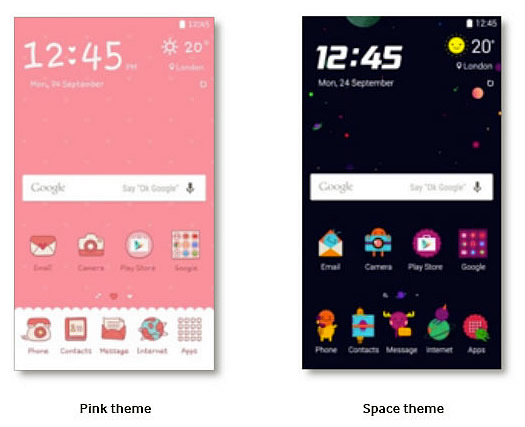Samsung’s TouchWiz interface has faced a lot of criticism over the years. It’s undeniably powerful but it’s packed full of preinstalled apps which many users don’t want, as well as often being cumbersome to navigate.
But with the Galaxy S6 and Galaxy S6 Edge Samsung is attempting to solve both of these problems. Perhaps the single biggest change is that you can now hide many preinstalled apps.
Sadly you still can’t delete them, so they’ll continue taking up precious space on your phone, but you can at least hide and disable them so they won’t clutter your home screen or run in the background.
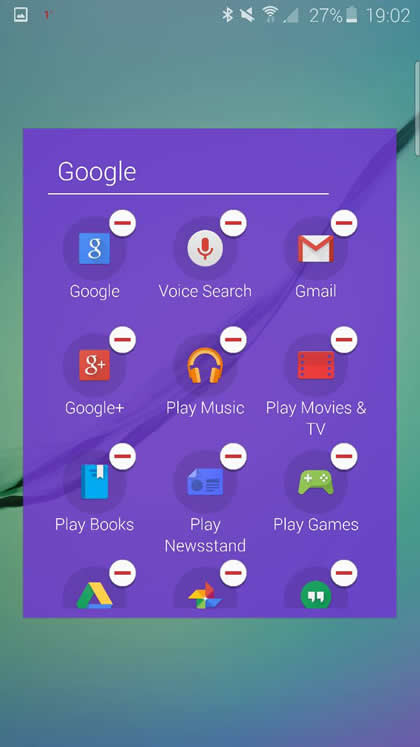
Screenshots posted on the XDA Developers forum show this in action, with minus symbols above apps allowing you to disable them. The images also reveal that it’s not just Samsung’s apps (Like S Health and S Voice) which you can disable, but also Google ones, such as Gmail and Voice Search.
On top of that Samsung has also replaced ambiguous icons with clear text and removed 40% of unnecessary steps and features when navigating the interface, so you can do things a lot faster.
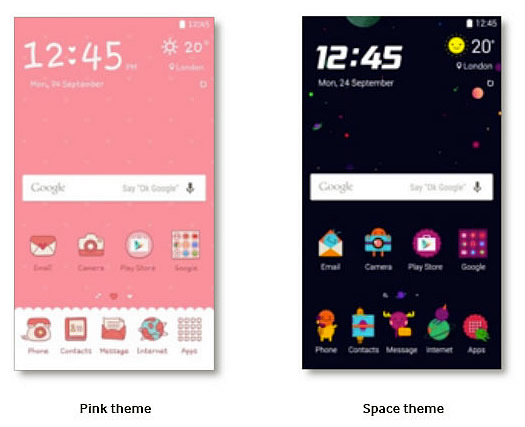
There will also be fewer popup alerts and notifications and apps and functions have been streamlined and simplified.
This includes the overall layout of TouchWiz, which is now less cluttered and uses colour coding to keep things organised. For example all video apps are purple, all phone apps are green and all apps associated with contacts are orange.
Plus you can go even further by customising your phones screen with new icons, keypad designs and designs for native apps. Samsung has added a bunch of options here, but the company has also opened up the API, so third party developers can create their own themes, which you can grab from the Theme Store.
The interface still isn’t quite as light on clutter as stock Android, but this is a big step in the right direction and it retains much of the power, customisation and features that Samsung smartphones are known for.